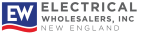FAQs
ACCOUNTS AND REGISTRATION
If you've set up an account with one of our branches, we distinguish you as a business account customer.
Yes, as long as each person uses a unique email address.
Click here to email e-commerce customer support immediately.
Click Login/Register and then Register. You'll need your business account number (can be found on any customer documents) and an invoice number to activate your account.
Not at this time.
Click Login/Register and then Forgot your Password. Enter your email address and a password reset email will be sent to you.
PRICING
After you sign in, the pricing that you're seeing is identical to that which you would get by calling us or stopping by one of our branches.
ORDERS
Add items to your cart. Click the cart (upper-right side of any page) and then “Go to Checkout”. Proceed through checkout by clicking “Next” to move to the next step. When you reach the Review & Payments page, click “Place Order” to submit your order. You’ll then see an Order Confirmation page and receive an order confirmation via email.
Yes. The website lists non-stock products as 'not available for immediate delivery'. Once your order is placed, you should expect to hear from your salesman with an ETA.
You can use your line of credit or we accept Visa, MasterCard, Discover, and American Express.
We charge your card after your order ships.
Orders placed for in-stock items will ship same day when placed before our cutoff time (typically 7:00 PM local time).
Business account customers should contact their salesman for access to Billtrust .
You will not pay sales tax if you are tax exempt and are a Business Account Holder, as long as we have your tax exemption certificate on file before your order is placed.
If we do not have a tax exemption certificate on file, the following steps are needed to become tax-exempt:
- Click the Login/Register button:
- Fill in your First Name, Last Name, Email, Password, Account/Customer Number and Invoice Number
- Email your tax exemption certificate to your local Sales Rep
- Certificate must be provided before your order is placed.
- Your Sales Rep will contact you to confirm when your certificate is on file.
Not at this time.
Not at this time.
RETURNS
Business account customers use the same return process as they do today. Contact your local branch for assistance. Guests should contact e-commerce customer support.
No. Business account customers should contact their local branch for changes. Guests should call e-commerce customer support.
ORDER HISTORY
Yes, via the order history page.
SHIPPING AND DELIVERY
Once your order has shipped, the Order Details page will display tracking numbers.
We only ship within the continental U.S., Hawaii, and Alaska.
Business account customers can select Truck delivery, UPS or will call. Guests can select UPS or will call.
If you have been shipped product on our truck in the early morning in the past, you will have the option to select an Early AM ship method.
SPECIAL FEATURES
Not at this time.